Host Mayo is currently offering dedicated server deals in New York and Los Angeles in USA. Benchmarking a dedicated server is an important step in assessing its performance and identifying any potential issues. To begin, determine the specific metrics you wish to measure, such as CPU usage, RAM usage, disk read/write speeds, and network throughput. Next, select a benchmarking tool that can accurately measure these metrics, such as Geekbench or Phoronix Test Suite. The YABS script is one of the popular scripts which give you instant results.
YABS benchmark scripts provide you all the requisite details of the dedciated server including but not limited to hardware of the server, its disk speed, network speed with respect to different locations around the world along with Geekbench scores. You can also perform individual tests on the dedicated server like for instance network speed and disk speed by clicking on these links for complete guide.
Today we will use YABS to benchmark one of our affordable dedicated server located in New York.
- Go to YABS website
https://github.com/masonr/yet-another-bench-script
2. Run the script using curl or wget as mentioned on the website above. We will be using wget since the server we are testing here is a Debian 11 which has wget preinstalled.
wget -qO- yabs.sh | bash3. The wget will download script and start running it. The results is produced in few minutes. Here are the results of our server.
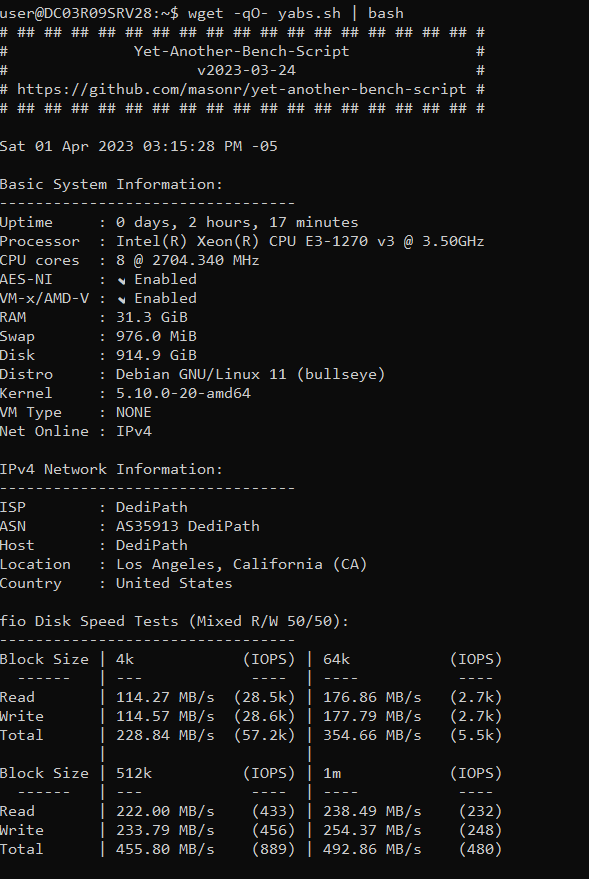

user@DC03R09SRV28:~$ wget -qO- yabs.sh | bash
## ## ## ## ## ## ## ## ## ## ## ## ## ## ## ## ##
Yet-Another-Bench-Script
v2023-03-24
https://github.com/masonr/yet-another-bench-script
## ## ## ## ## ## ## ## ## ## ## ## ## ## ## ## ##
Sat 01 Apr 2023 03:15:28 PM -05
Basic System Information:
Uptime : 0 days, 2 hours, 17 minutes
Processor : Intel(R) Xeon(R) CPU E3-1270 v3 @ 3.50GHz
CPU cores : 8 @ 2704.340 MHz
AES-NI : ✔ Enabled
VM-x/AMD-V : ✔ Enabled
RAM : 31.3 GiB
Swap : 976.0 MiB
Disk : 914.9 GiB
Distro : Debian GNU/Linux 11 (bullseye)
Kernel : 5.10.0-20-amd64
VM Type : NONE
Net Online : IPv4
IPv4 Network Information:
ISP : DediPath
ASN : AS35913 DediPath
Host : DediPath
Location : Los Angeles, California (CA)
Country : United States
fio Disk Speed Tests (Mixed R/W 50/50):
| Block Size | 4k (IOPS) | 64k (IOPS) |
|---|---|---|
| Read | 114.27 MB/s (28.5k) | 176.86 MB/s (2.7k) |
| Write | 114.57 MB/s (28.6k) | 177.79 MB/s (2.7k) |
| Total | 228.84 MB/s (57.2k) | 354.66 MB/s (5.5k) |
| Block Size | 512k (IOPS) | 1m (IOPS) |
| —— | — —- | —- —- |
| Read | 222.00 MB/s (433) | 238.49 MB/s (232) |
| Write | 233.79 MB/s (456) | 254.37 MB/s (248) |
| Total | 455.80 MB/s (889) | 492.86 MB/s (480) |
iperf3 Network Speed Tests (IPv4):
| Provider | Location (Link) | Send Speed | Recv Speed | Ping |
|---|---|---|---|---|
| Clouvider | London, UK (10G) | 226 Mbits/sec | 501 Mbits/sec | 71.4 ms |
| Scaleway | Paris, FR (10G) | busy | 402 Mbits/sec | 74.4 ms |
| NovoServe | North Holland, NL (40G) | 899 Mbits/sec | 819 Mbits/sec | 76.3 ms |
| Uztelecom | Tashkent, UZ (10G) | 767 Mbits/sec | 206 Mbits/sec | 168 ms |
| Clouvider | NYC, NY, US (10G) | 940 Mbits/sec | 941 Mbits/sec | 2.62 ms |
| Clouvider | Dallas, TX, US (10G) | 920 Mbits/sec | 755 Mbits/sec | 41.6 ms |
| Clouvider | Los Angeles, CA, US (10G) | 909 Mbits/sec | 371 Mbits/sec | 59.2 ms |
Geekbench 6 Benchmark Test:
Test | Value
|
Single Core | 1291
Multi Core | 4290
Full Test | https://browser.geekbench.com/v6/cpu/764577
You can buy dedicated server as above from Host Mayo’s by going here.