Host Mayo now supports installation of AlmaLinux in Virtualizor control panel. All you need is a host which supports virtualizor control panel and has latest AlmaLinux available for installation. You can buy one vps from Host Mayo & Get 35% OFF using coupon “moco”. Just follow the steps in order to install AlmaLinux in Virtualizor.
Once the vps is activated you can log into your virtualizor control panel and install latest AlmaLinux.
Here is the dashboard of virtualizor
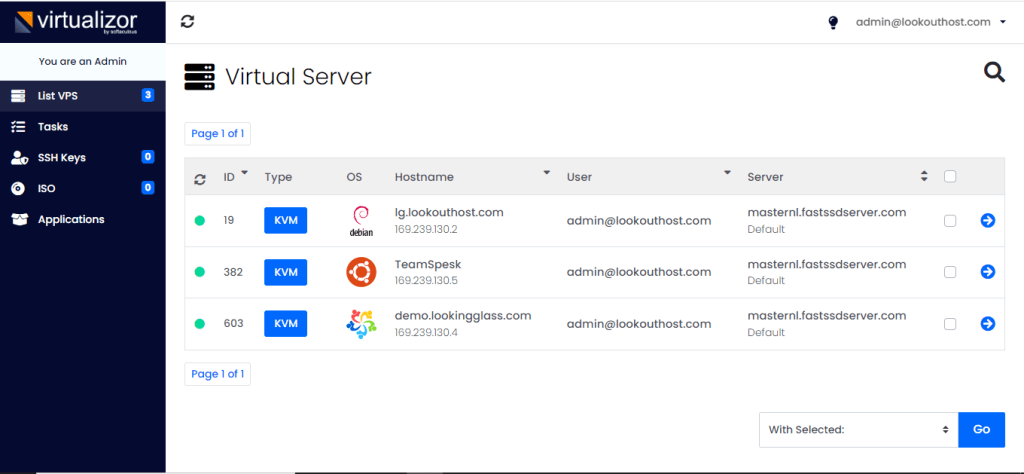
Now just click on the blue arrow in front of vps to get into the control panel for managing this vps.
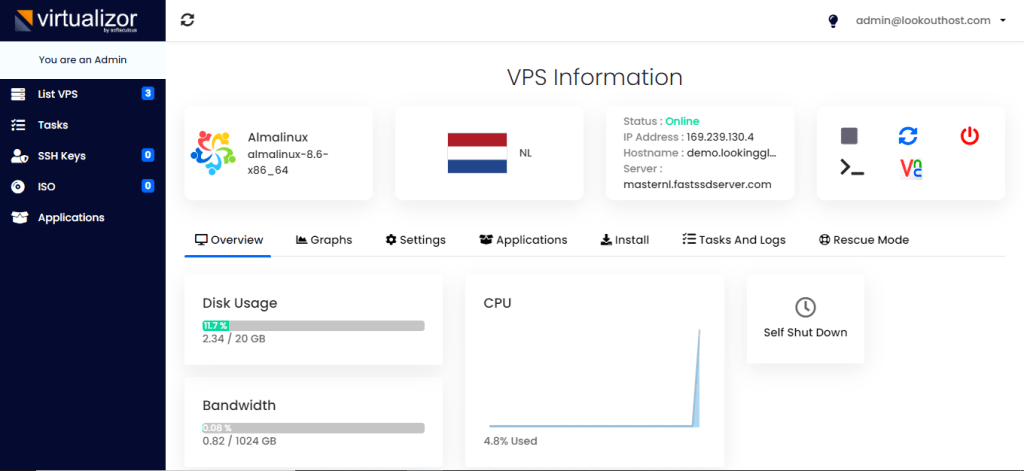
Now go to the tab that says “install” in order to install AlmaLinux 8.6.
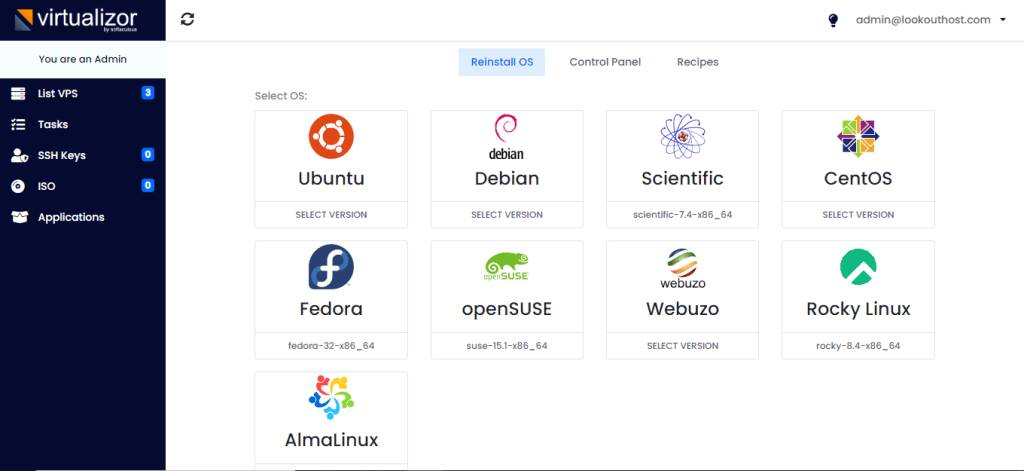
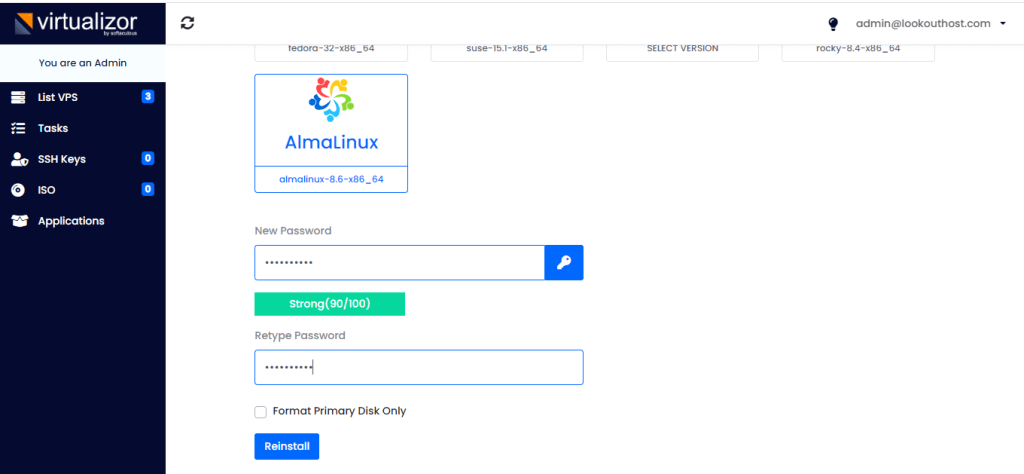
You will see this screen which means installation has started
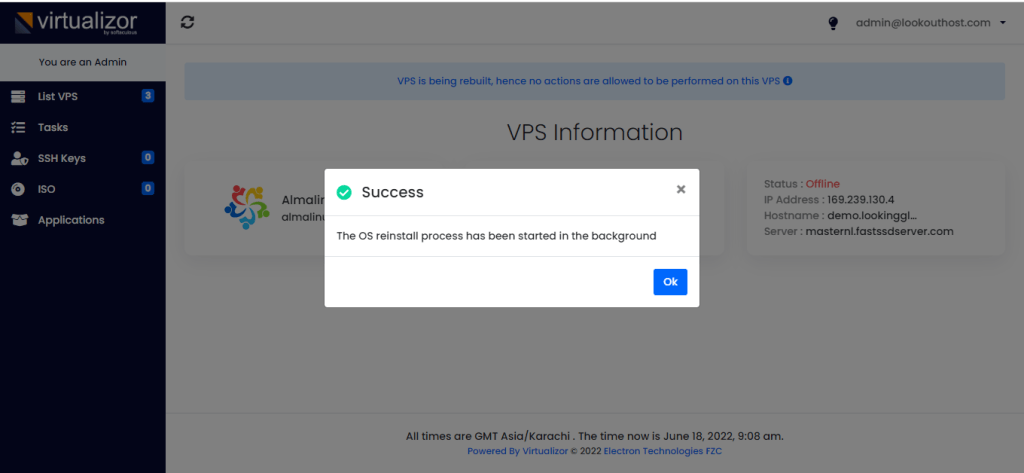
After few minutes your vps will be ready and the red status against vps will turn green.
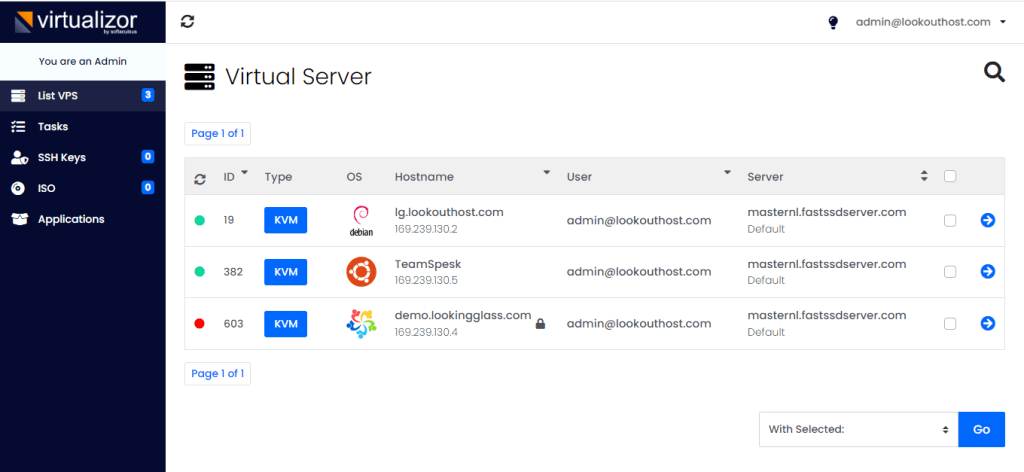
After that you can simply loginto the vps usign Putty/Bitvise and check the OS installed using the command cat /etc/redhat-release
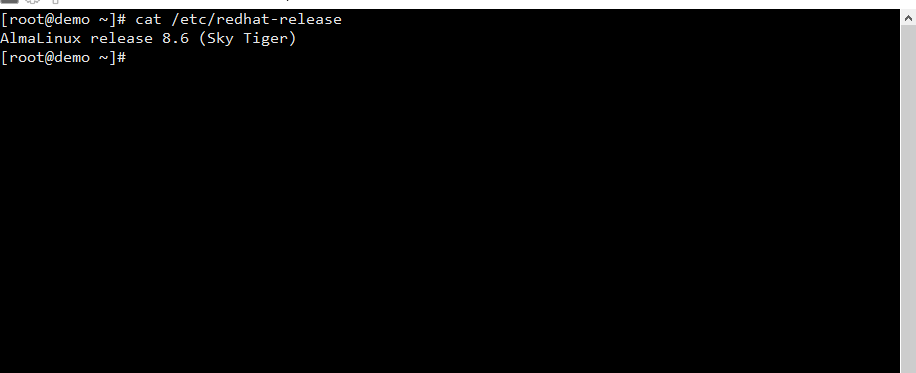
Just go to https://hostmayo.com and get your VPS ready with AlmaLinux. In order to check the vps speed you can read an artilce here.